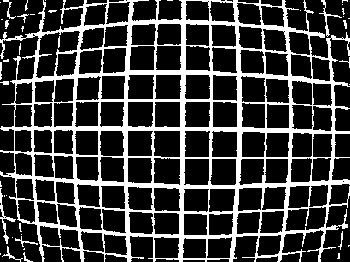Don't panic - the title in no way refers to a psychological state of being; it refers to the concept of hyperfocal distances :). Now that we have spoken at length about the technicals of photography (aperture, shutter speed, focal length, depth of field, etc), I believe that the time is ripe to delve into this magnificent and magical funda of focussing in photography - the hyperfocal distance. This is the sweet, magical spot at which when you focus, the image seems to be in focus from some distance before that spot to infinity in the background. Have you ever wondered why despite the smallest aperture (for eg, f22) you are unable to bring all elements of a landscape shot into focus? The trick is to focus on this sweet spot!
Hyperfocal Distance
When the lens is focused at the hyperfocal distance, the depth of field extends from half the distance between the focus point & the lens, to infinity. This occurs at all aperture settings; you can get this effect even at the usual minimum f-value like f3.5 (you needn't push the dial up to f22 or anything remotely close to it). The hyperfocal distance differs on the basis of the focal length & aperture of the lens. For example, a 200mm lens could have the hyperfocal distance as 275 ft (hence the depth of field would range from 275/2= ~136ft to infinity) while a lens at 25mm could have it at 5 ft (dof ranging from 2.5ft to infinity). These values themselves would differ at different aperture values. As you must have inferred by now, you need to "know" the hyperfocal distance for each focal length beforehand. There are multiple options for you to be in the know of the hyperfocal distances, a few of which are listed below.
1. Using the distance scale on lenses
I think it's best explained through a video tutorial. There are many out there on youtube. See if get the gist of the depth of field scale (also called distance scale) that most lenses have on them, through this video tutorial. If not, ask & you will find many more in youtube.
2. Using tools/calculators
2. Using tools/calculators
For android users, this app comes highly recommended - DOF Calculator. Amongst other features, it has a hyperfocal distance calculator which takes the focal length, aperture & camera model to reveal the hyperfocal distance for this set of parameters.
I am unaware of any such apps for windows or apple phones (not that they don't exist) and so have not written about them.
If you want to, and if you prefer the old school methods, you can also calculate the hyperfocal distance with your trusty pen and paper using the hyperfocal equation which is primarily a function of focal length & aperture. Don't get swayed by the simplicity of the equation - it needs detailed understanding of a multitude of fundas before you can grasp the equation in its entirety. I myself chose to fall back on the android app rather than lose hair over the equation :).
Yet another option is to simply print and carry a detailed chart/table of the settings and the resultant hyperfocal distances. One such chart is available in pdf format here.
See it to believe it!
Check out the below images to see the difference for yourselves. The second image seems like it is in focus from -∞ to +∞, doesn't it? That's the magic of the sweet spot :)
 |
| Without hyperfocal distance |






.jpg)