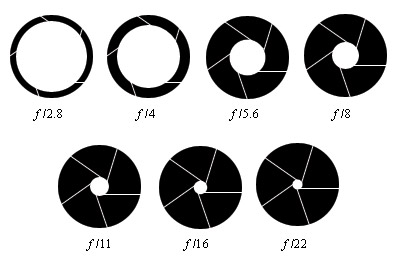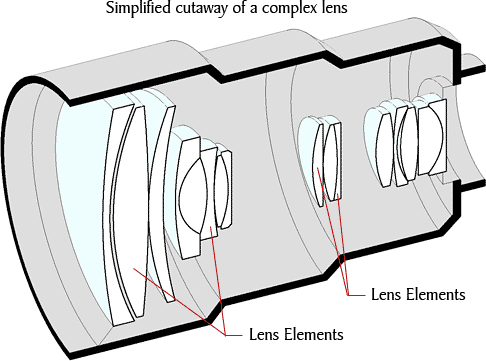In this post, I would like to discuss the technicals of photography - aperture, shutter speed and ISO. It is important for you to get a fair understanding of how these parameters affect the final image that is clicked on your camera and how these collaborate or interfere with each other.
If you have a bridge/SLR camera, you should try playing with these parameters and see how they help you bring your mental picture to life. Some compact cameras do allow you to change ISO I guess but asli maza toh SLRs mein hi ata hai :)
Shutter Speed (Tv on Canon mode dial)
This parameter refers to the amount of time for which the camera body shutter remains open and lets light fall on the sensor. The sensor then saves this incident light pattern as an image. The longer the shutter remains open, the more the light that gets collected by the sensor and hence, the brighter the image.
 |
| Image Courtesy: Howstuffworks.com |
The above image shows a skeletal structure of the mirror+sensor+shutter+pentaprism arrangement inside a camera body. The mirror helps you see through the viewfinder, what the camera sensor will see when it is capturing the image. When you click to capture the image, the mirror falls back and becomes parallel to the base of the camera, thus allowing incident light to fall on the sensor rather than bouncing off to the pentaprism. At the same time, the shutter moves out of the way and stays out for as long as the shutter speed that you have set. The sensor then saves the incident light as an image. If anything in the scene that is being captured moves, this will create a blur or a ghostly trail in the saved image. I find it difficult to explain this verbally so I would suggest that you look for video explanations in youtube.
Some sample shutter speed values are 1/8000, 1/4000, 1/1000, 1/500, 1/250, 1/125, 1/60, 1/30, 1/15, 1/8, 1/4, 1/2, 1 or -1, -2 etc. On your camera display, the shutter speed maybe displayed as 60 instead of 1/60, and so on. This means that as you move towards the right of the above series, the time allowed for the shutter to remain open keeps decreasing and hence, the amount of light available for the sensor to capture keeps reducing and the image becomes darker. If you need to freeze a fast moving subject and capture a crisp, sharp, focused image of it than you need to increase the shutter speed (reduce the time for which it remains open). This is what your preset SPORTS mode does internally.
Alternatively, if you reduce the shutter speed (keep the shutter open for longer periods of time) then though the image will be brighter due to more incoming light, any shake in the camera or visible scene will lead to a blur in the captured image. This is what happens in most night-shots wherein you are forced to reduce the shutter speed to compensate for the lack of lighting and the subject moves. Light painting is a field of photography that stems from this concept.
 |
| Light Painting |
In the above light painting image, a simple led torch has been employed to paint wings around the subject while the shutter was kept open for 20 seconds. The below images also have long shutter speeds but cannot be classified under the light painting style since the photographer has not "painted" with his own source of light like a torch/candle.
Aperture (Av on Canon mode dial)
It is mentioned in terms of f-stops or f numbers and refers to the lens diaphragm opening inside a camera lens. The aperture determines how collimated (parallel) the incident rays are. A smaller opening lets in rays which are highly collimated. This in turn produces an image which is sharp throughout. A wider aperture lets in rays at different angles which when tried to focus onto a single area on the sensor by passing them through a lens mechanism, do not provide an evenly sharp image. This phenomenon is used in portrait photography wherein you want the subject (bride/groom for example) to appear sharp while the background appears out of focus.
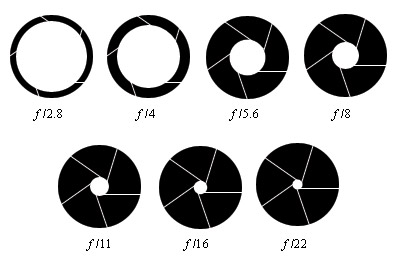 |
| Image Courtesy: geekinspired.com |
To understand more about how an aperture affects the dof (depth of field), I suggest reading up on pinhole cameras (also called Camera Obscura) here. It beautifully explains the technology behind camera optics. This article explains the concept of lens aperture in a bit more over-the-top fashion :)
As of now, it suffices to understand that aperture is used to control the dof. A value of f 1.8 means f/1.8. Hence f1.8 is a wider aperture as compared to f8.0 and produces shallow dof.
The above image was clicked at f3.6. Notice that the golden bangles at the forefront are in focus and are sharp while the blue bangles in the background are out of focus. Had the aperture been smaller (f8.0 or above) then both set of bangles would have been in focus.
An offshoot of aperture settings is its effect on brightness of the captured image. Since the aperture setting modifies the size of the diaphragm through which light enters the camera, a shallow dof means a larger opening which means more incoming light and hence, a brighter image. As you reduce the shallowness of the dof, the image will keep getting darker thus requiring you to reduce the shutter speed to maintain the brightness levels.
ISO
This is a concept carried forth into the digital era from the age of film cameras. In the days of yore, films were made for different sensitivities to light and were accordingly awarded ISO grades. A film of 80 ISO was less sensitive to light as compared to a film of 200 ISO. Hence, a picture shot on a 200 ISO film with shutter speed x and aperture y would look more bright as compared to that shot on an 80 ISO film with the same settings.
In digital cameras, the ISO effect of the film era is obtained by amplifying the electrical signal received from each pixel before it reaches the processor. Read the below posts to know more about this.
ISO settings in digital cameras do not have an optical background unlike shutter speed and aperture. ISO settings in digital cameras have an electronic explanation as can be seen from the above two links. Hence, the ISO performance of different cameras differs. This takes me back to my article on comparison of cameras wherein I stated ISO as a parameter on which cameras should be compared. For example, a Nikon D3000 starts introducing grain into images even at ISO 400 whereas a Nikon D7000 can be pushed upto 1600 ISO for the same settings of shutter speed & aperture to provide almost no noticeable grain. This is a result of superior electronics/hardware and is not related to the optics (lens).
As you increase the ISO, the image starts looking grainy/noisy. The noise is more noticeable in darker areas of the image. Hence, if the ISO is increased in situations with fair amount of light, it makes the image brighter but doesn't really introduce much noise. But in darker areas or at night, high ISO will make your image brighter at the same shutter speed & aperture setting while introducing noise at the same time. As explained in the above two links, better camera hardware leads to less noise and hence, costs more.
What/when/how?
Now that you have a basic idea about the three parameters, lemme tell you how to use this newfound knowledge to achieve the desired results.
* Increasing brightness
- Reduce shutter speed: try to keep the shutter speed above 60 (for example, 80, 100, etc). Even in sufficient lighting, setting the shutter speed below 60 will introduce blur. In case you are reducing the shutter speed, use a tripod to keep the camera stable. Alternatively, you could place the camera on solid ground like the floor or a table to avoid camera shake. As for the subject, make sure that the subject is stationary and that there is no movement in the scene being clicked. This works well for structures (buildings, statues) but is difficult if the subject is a person/animal/plant and the night is windy.
- Increase aperture: this means reduce the f value (for example, f1.8 is a bigger aperture than f8.0). While aperture is used for controlling dof, it also affects brightness of the image.
- Increase ISO: since this artificially amplifies the signal sent from the pixel to the processor, any prevalent noise in the signal also gets amplified thus leading to grain/noise in the image. Know the ISO durability of your camera since each camera model has its own ISO performance.
* Changing the dof
- aperture is the only setting that can be altered for changing dof. Remember that changing dof also changes the brightness of the image
* Night photography
- reduce shutter speed (use of tripod recommended to reduce/prevent blur)
- use artificial light source/flash: I personally avoid the flash as much as possible since it hampers accurate collection of colors. But you can reduce the shutter speed and use flash at night. This will lead to lighting-up of the subject while also capturing true colors of the areas where the flash has not been able to reach (the background). Check the image below which has been clicked through this technique.
In the above image, you can notice the light shining off the metal bars at the lower area of the image. That is the light from the flash. While the flash fires off in the beginning and lights up the areas on which it falls, it doesn't reach the background which is miles away in this case. Since the shutter speed was 10 seconds, the camera got sufficient time to capture the background light and hence, the true colors of the background were successfully captured.
* Light/Ghost photography
- Ghost Photography is a type of night photography in which the shutter speed is reduced so that blur can be introduced using bright objects against a stationary or dark background. In typical ghost photography for example, you would set the shutter speed to slow values so that a person moving around at a quick pace would appear ghostly. Check the below image for example.
In this image, the person on the left sets the camera on a tripod and walks from the camera to the subject while the camera is capturing the image. The shutter speed was set to more than 5 seconds.
- Light photography/painting is simply painting with light. Set the shutter speed to slow values so that the camera keeps capturing the image infront of it. During this time, point a torch or any other light object towards the camera and move it around. Whatever the pattern traced by the torch, is saved as an image as if you painted with light instead of with a color brush :) You can search for tutorials on light photography in youtube. There are loads of tricks explained there.
Is there some special equipment for night photography?
No! You can buy lenses with bigger apertures (f1.8 for example) or you can buy camera bodies which have better performance at higher ISOs. Full frame cameras have better ISO performances for example. There is no special lens/camera architecture that is built for night photography as such.
There are many more tricks that you can try with your camera. But then, how well your camera supports your kida-ambitions is what makes it a good camera. I hope now you understand why I was speaking about deciding on your passions and ambitions before buying a camera. If you want to try out the above tricks, you would need a camera that allows you to try em. Else, just carry a compact camera which is good for your point-and-shoot needs.
Happy Clickin!
Sid